Are you repeatedly refreshing your Instagram feed only to find the same old posts? You’re not alone. Many users encounter the frustrating issue of their Instagram not updating.
In this guide, we’ll explore common reasons behind this problem and provide practical solutions to get your feed back on track.
Why Is My Instagram Not Updating?
Several factors can cause your Instagram feed to remain stagnant and you might feel that your account is not updating. Let’s delve into some common culprits:
1. Unstable Internet Connection

A weak or inconsistent internet connection can hinder Instagram’s ability to load new content.
Solution: Ensure your Wi-Fi or mobile data connection is stable. Switching between Wi-Fi and mobile data or restarting your router may help resolve connectivity issues.
2. Outdated App Version

Running an older version of Instagram can lead to functionality issues, including feed refresh problems.
Solution: Update the app by visiting the App Store (iOS) or Google Play Store (Android) and checking for available updates.
3. Data Saver Mode Enabled
Enabling data saver modes on your device or within the Instagram app can limit background data usage, affecting content loading.
Solution: Disable data saver modes. In the Instagram app, go to Settings > Account > Cellular Data Use and ensure Data Saver is turned off.
4. Corrupted Cache Data
Accumulated cache can become corrupted over time, leading to app performance issues.
Solution: Clear Instagram’s cache. On Android, navigate to Settings > Apps > Instagram > Storage > Clear Cache. For iOS users, uninstalling and reinstalling the app achieves a similar result.
5. Incorrect Date and Time Settings
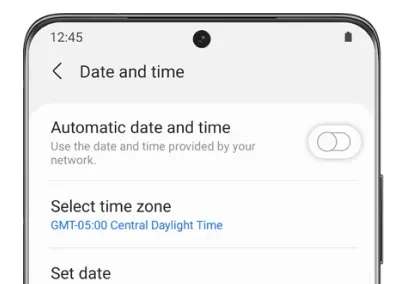
Incorrect date and time settings on your device can interfere with app functionality.
Solution: Set your device to update date and time automatically. On iOS, go to Settings > General > Date & Time, and enable “Set Automatically.” On Android, navigate to Settings > System > Date & Time, and enable “Set time automatically.”
6. Account Restrictions
Engaging in activities that violate Instagram’s guidelines may result in temporary restrictions, affecting your feed’s ability to refresh.
Solution: Review Instagram’s community guidelines to ensure compliance. If you believe your account was restricted in error, contact Instagram’s support for clarification.
How to Fix Instagram Account Not Updating?
If you’ve addressed the above factors and are still wondering, “Why is my Instagram not updating?” consider these additional steps:
- Restart Your Device: A simple reboot can resolve temporary glitches affecting app performance.
- Reinstall Instagram: Uninstalling and then reinstalling the app ensures you have the latest version and can resolve underlying issues.
- Check Instagram’s Server Status: Sometimes, the issue may be on Instagram’s end. Websites like Downdetector can inform you of any ongoing server problems.
- Contact Instagram Support: If all else fails, reaching out to Instagram’s support team can provide further assistance tailored to your specific issue.
Conclusion
Experiencing issues with your Instagram feed not updating can be frustrating, but understanding the potential causes and implementing the solutions outlined above can help restore your social media experience.
Regularly updating your app, ensuring a stable internet connection, and maintaining optimal device settings are key to preventing future occurrences. By staying proactive, you can enjoy a seamless and up-to-date Instagram feed.
FAQs
Q: Why is my Instagram not updating even after reinstalling?
A: Ensure your device’s operating system is compatible with the latest Instagram version. Additionally, check for sufficient storage space and a stable internet connection.
Q: Can a poor internet connection affect Instagram updates?
A: Yes, unstable or slow internet connections can hinder the download and installation of app updates.
Q: How do I know if Instagram’s servers are down?
A: Websites like Downdetector provide real-time information on server outages and issues for various platforms, including Instagram.
By following these guidelines, you can resolve most issues related to Instagram not updating and enjoy a seamless social media experience.